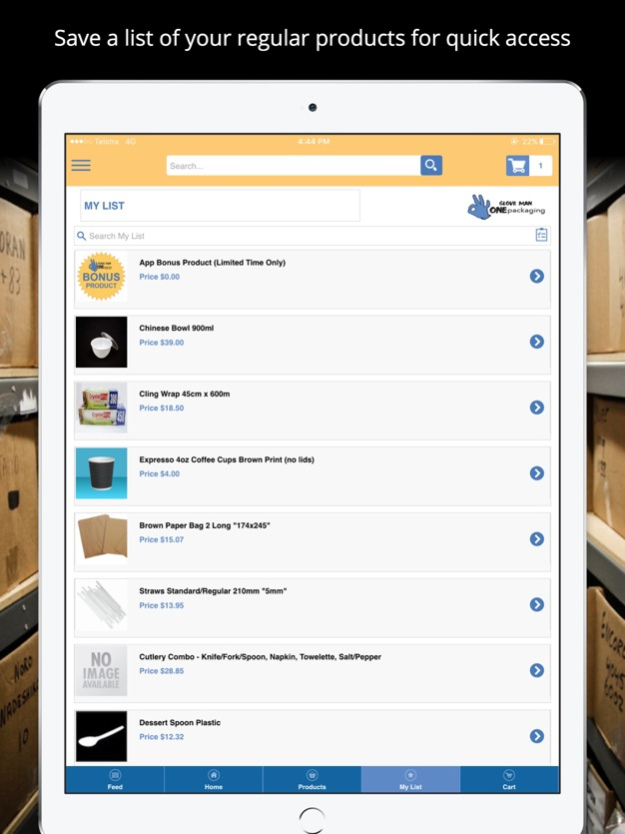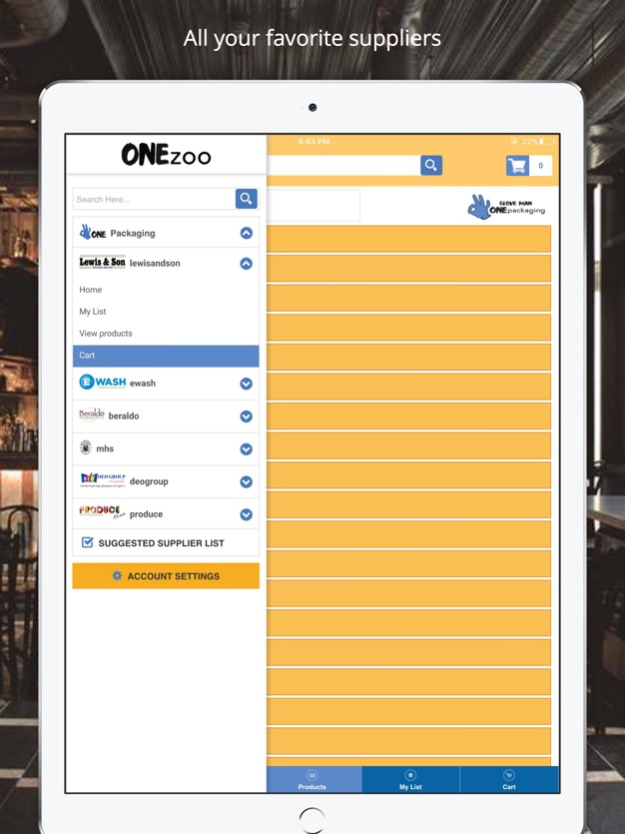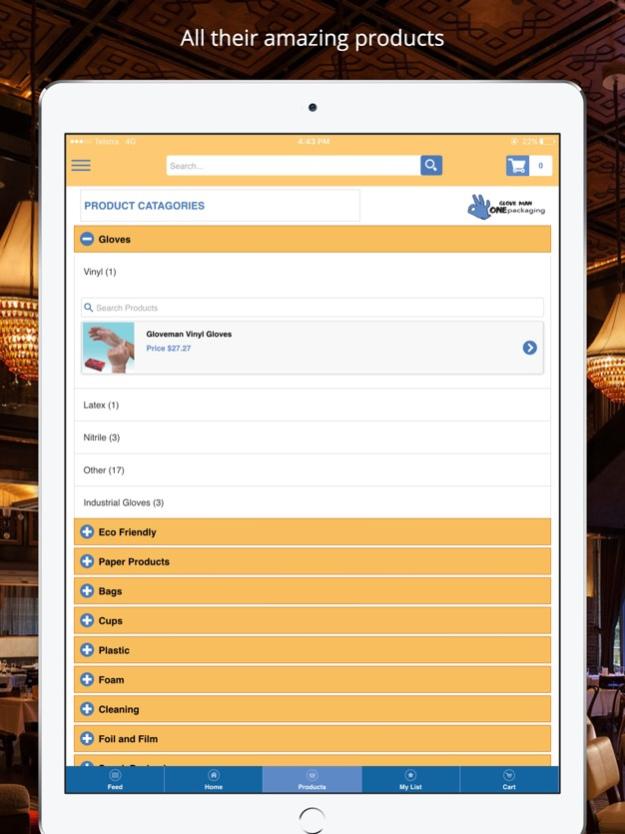ONEzoo Ordering App 4.2.2
Continue to app
Free Version
Publisher Description
ONEzoo is the ultimate collection of all your favorite suppliers! We’ve gone into the wild and tamed them, then given you easy, simple and intuitive interfaces to interact with them.
Everyone's been to the zoo, you look on the map and look for the animals you want to visit, ONEzoo is no different! Look on our homepage at all the suppliers which have been specifically curated to your needs. Find the beast that suits you, tame them, and live a long and happy life together!
Ok, maybe don’t take that lion home, but definitely join the zoo today!
FEATURES
Swipe right on a saved product to quickly increase the quantity.
Create personal My Lists for each of your suppliers.
Add Multiple Users to your account.
Change Locations quickly and easily in the check out and home page.
Order from anyone by creating a custom supplier.
Receive Email Notifications for your invoice.
Turn on weekly reminders of when to order so as not to miss your order day and when your order is received by a supplier.
Apply discount coupons.
Securely save credit cards for future use (VISA, MasterCard).
Adjust delivery address and day.
Want to join ONEzoo as a supplier?
Never fear, spiderpig is here…. goto supplier.onezoo.com.au for more information.
Mar 27, 2020
Version 4.2.2
Bug fixes and enhancements.
About ONEzoo Ordering App
ONEzoo Ordering App is a free app for iOS published in the Office Suites & Tools list of apps, part of Business.
The company that develops ONEzoo Ordering App is ONEzoo. The latest version released by its developer is 4.2.2.
To install ONEzoo Ordering App on your iOS device, just click the green Continue To App button above to start the installation process. The app is listed on our website since 2020-03-27 and was downloaded 2 times. We have already checked if the download link is safe, however for your own protection we recommend that you scan the downloaded app with your antivirus. Your antivirus may detect the ONEzoo Ordering App as malware if the download link is broken.
How to install ONEzoo Ordering App on your iOS device:
- Click on the Continue To App button on our website. This will redirect you to the App Store.
- Once the ONEzoo Ordering App is shown in the iTunes listing of your iOS device, you can start its download and installation. Tap on the GET button to the right of the app to start downloading it.
- If you are not logged-in the iOS appstore app, you'll be prompted for your your Apple ID and/or password.
- After ONEzoo Ordering App is downloaded, you'll see an INSTALL button to the right. Tap on it to start the actual installation of the iOS app.
- Once installation is finished you can tap on the OPEN button to start it. Its icon will also be added to your device home screen.